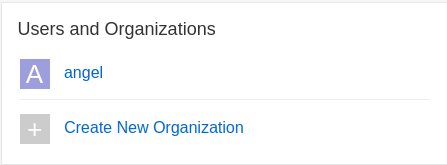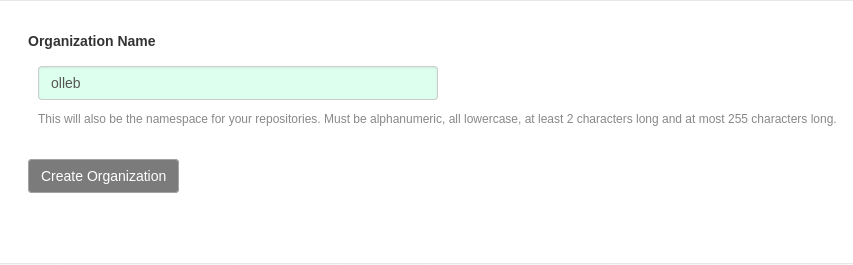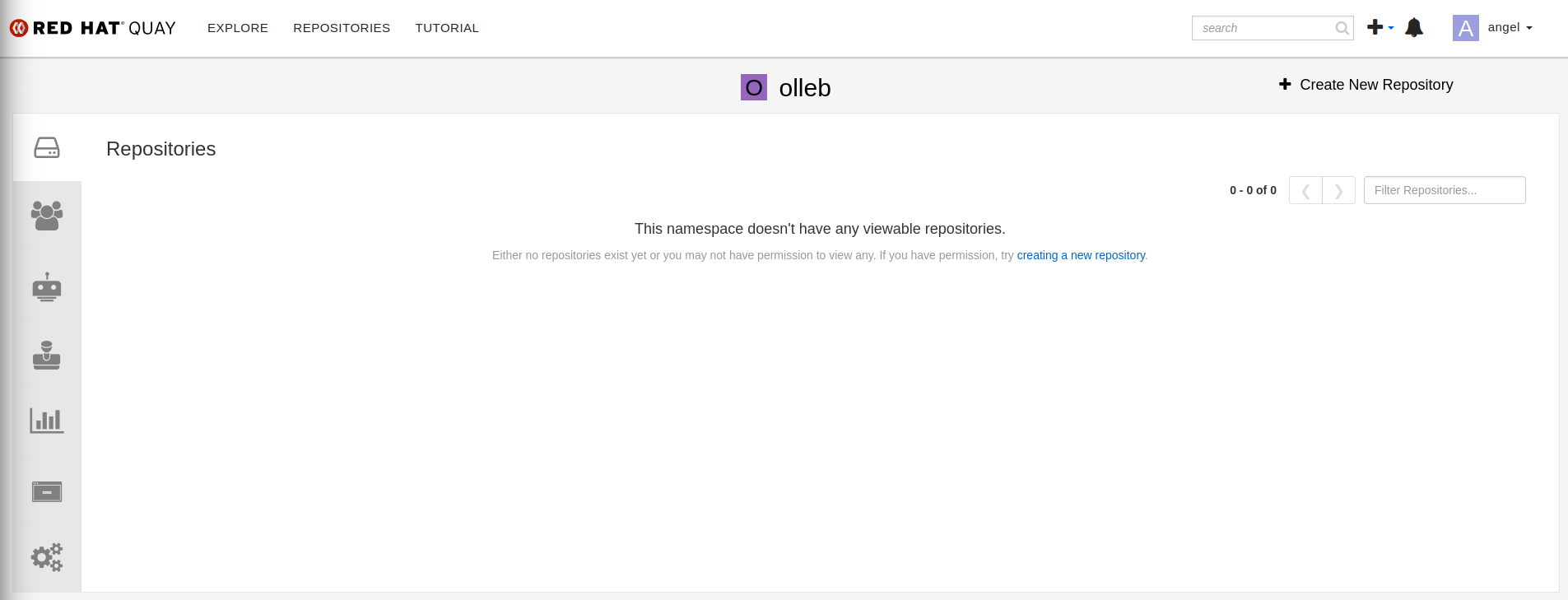Users and Organizations
Creating User Accounts
To create a new user for your Red Hat Quay instance:
-
Open a browser window and log in to the Red Hat OpenShift Container Platform web console.
-
From the Administrator perspective, click
Operators, thenInstalled Operators. Select thequay-workshopproject and theRed Hat QuayOperator. -
Select the Quay Registry tab and click the recently created registry.
-
Open the Registry Endpoint.
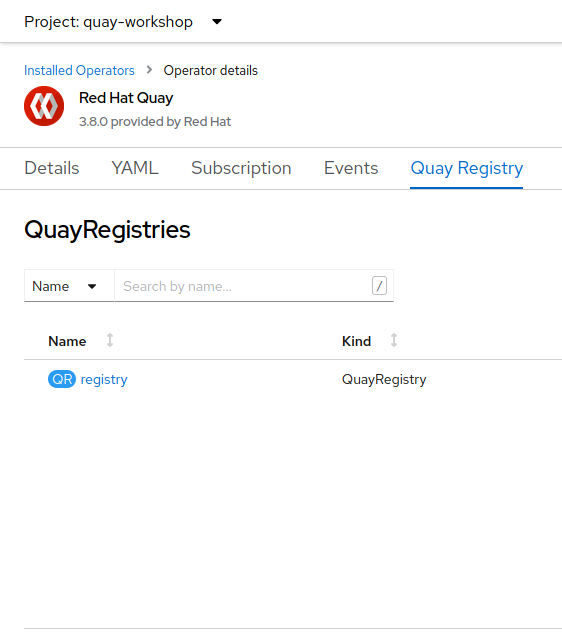
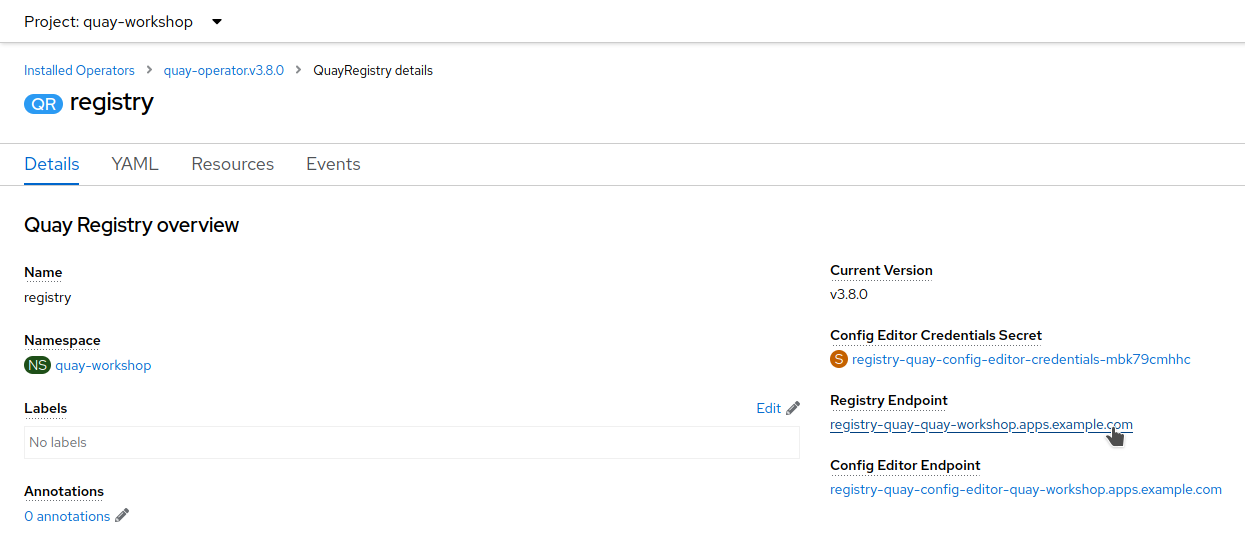
| Alternatively, you can find the registry endpoint URL by navigating to Networking > Routes in the Red Hat OpenShift Container Platform web console. |
-
Click
Create Account.
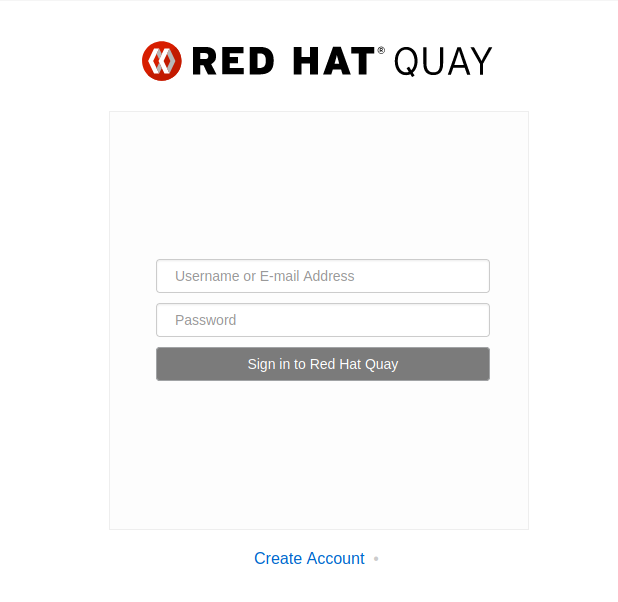
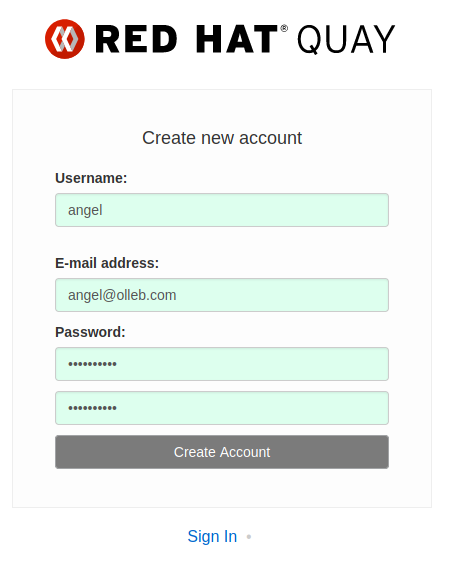
-
Fill in the required information, create the account, and sign in.