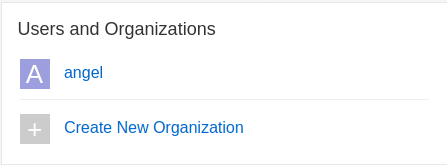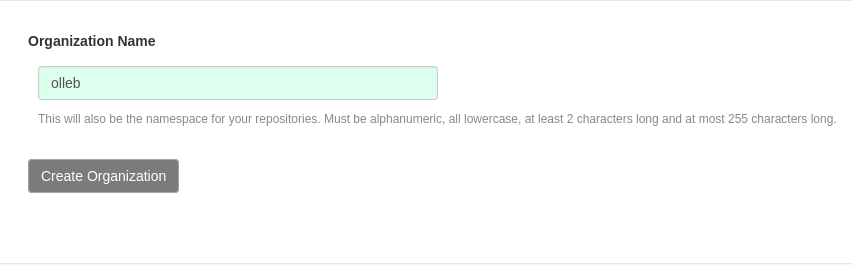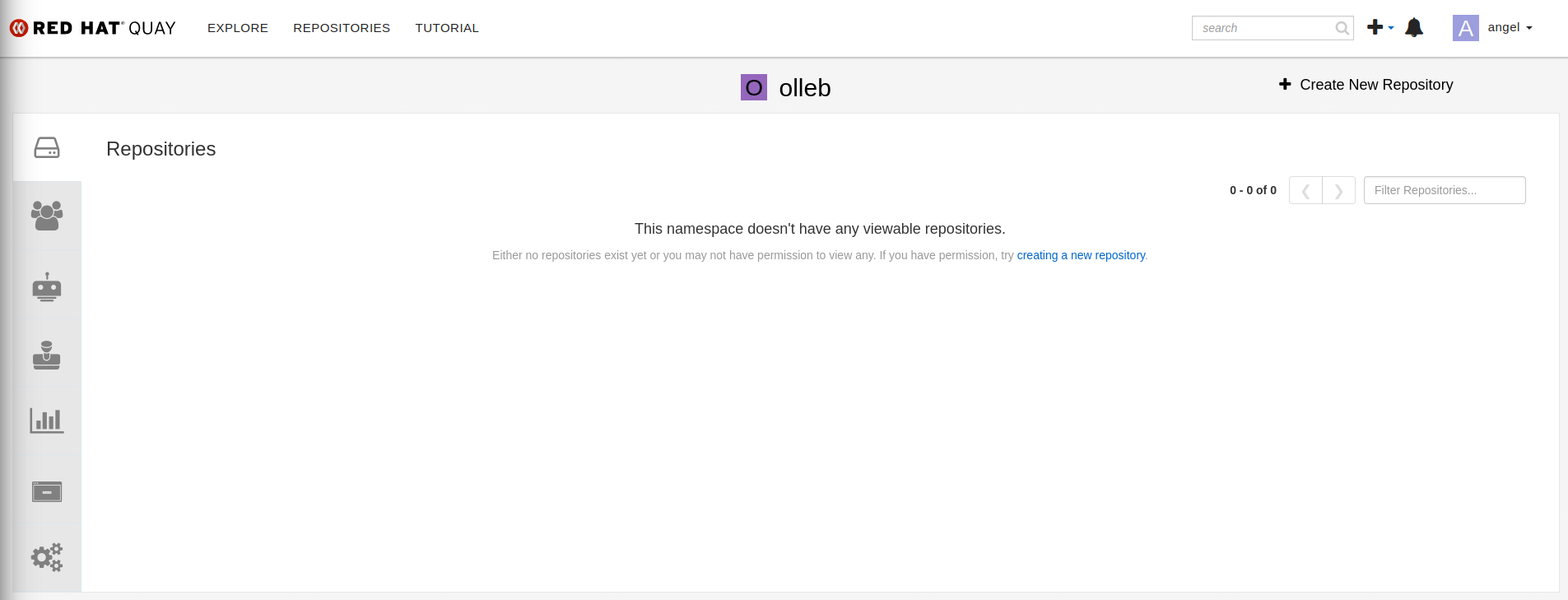Users, Organizations and Teams
Creating user accounts
To create a new user for our Red Hat Quay instance:
-
Open a browser window and log in to the OpenShift Container Platform web console.
-
From the Administrator perspective, click
Operators, thenInstalled Operators. Select thequay-workshopproject and theRed Hat Quayoperator. -
Select the
Quay Registrytab and click on the recently created registry. -
Open the
Registry Endpoint.
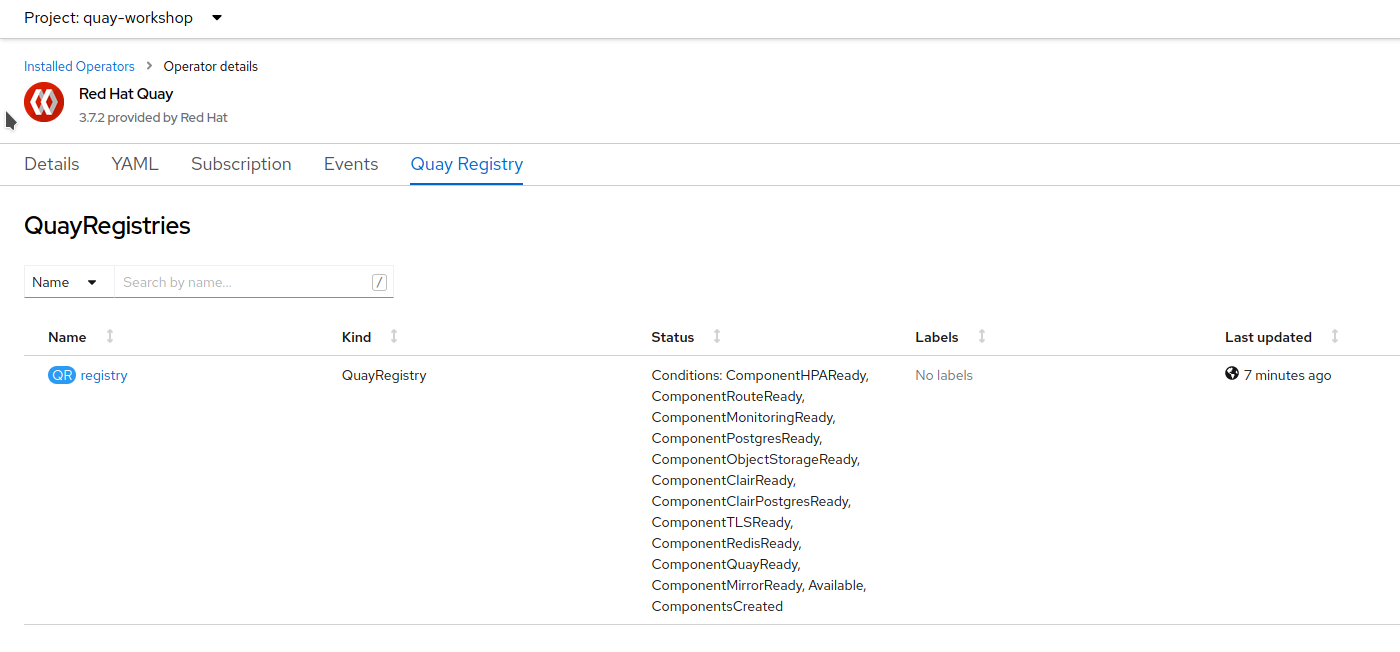
-
Create Account.
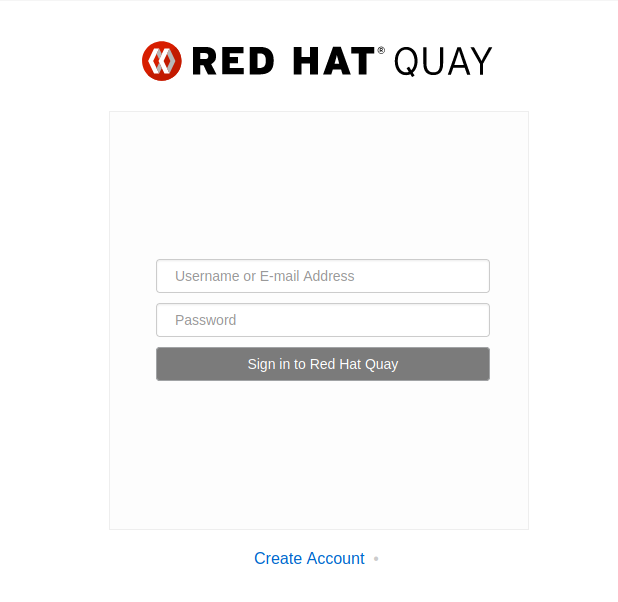
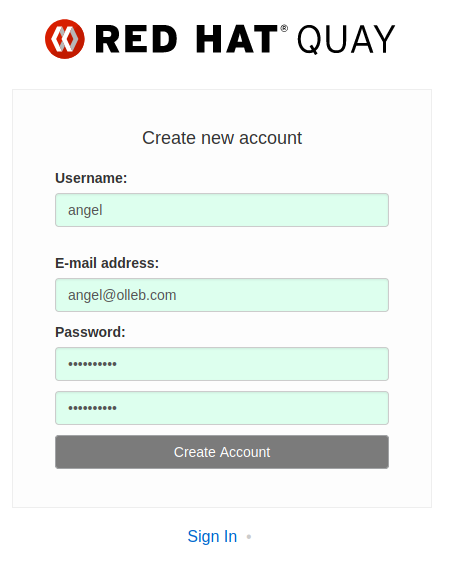
-
Fill the data, create an account and sign in.