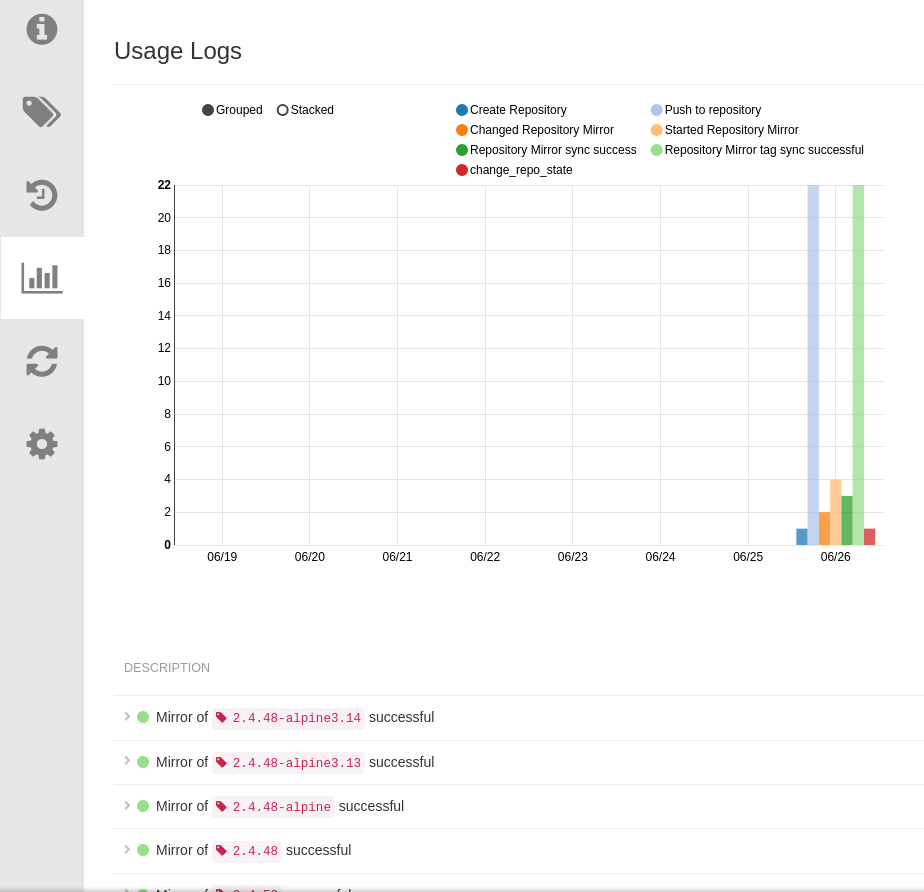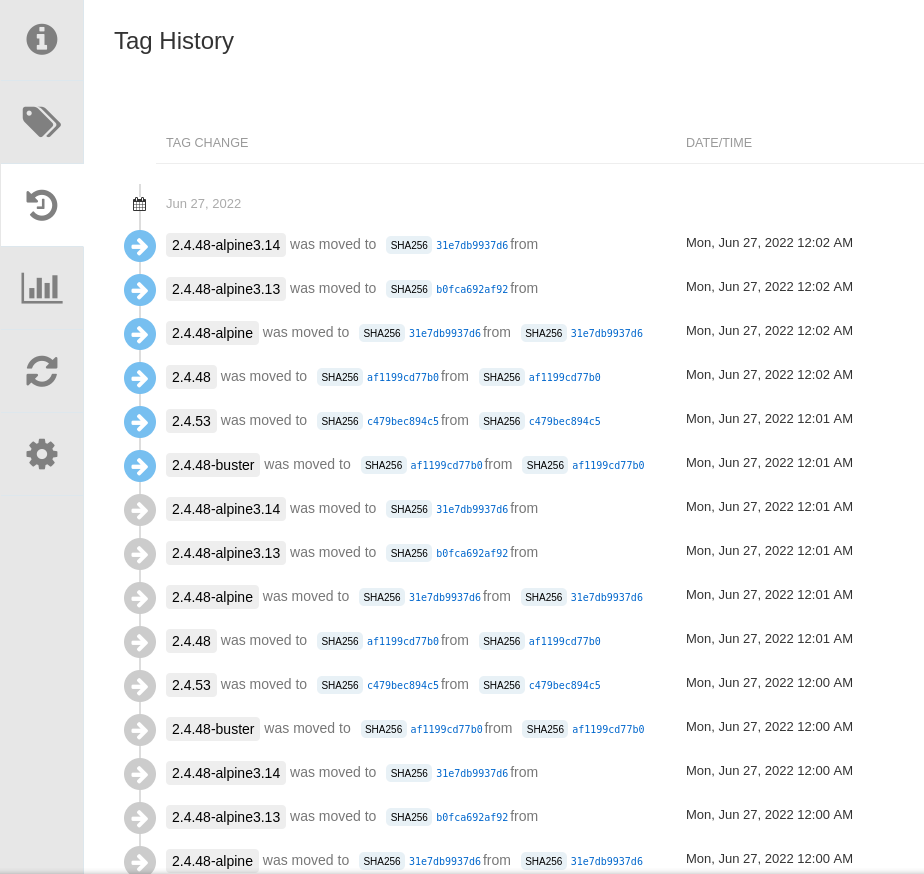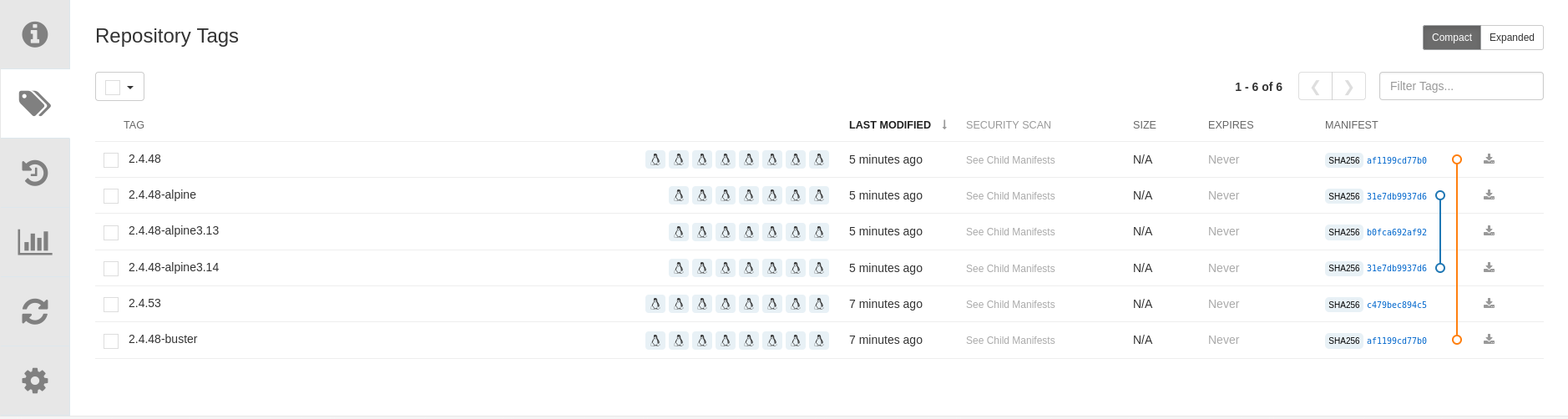Quay Repository Mirroring
Quay Repository mirroring allows us to mirror images from external container registries (or local registries) into our Quay cluster.
Creating a repository to mirror from
-
Click on
Create New Repository.
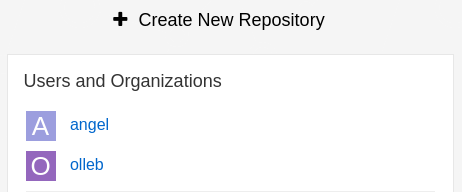
-
Select the organization in the drop-down list, name the repository as
apache/httpd-mirrorand set its visibility toPublic.
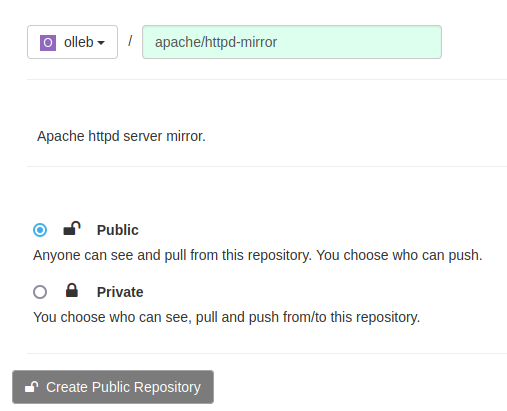
-
Click on
Create Public Repository. -
Click on the
Settingsicon. -
Change the
Repository StatetoMirror.
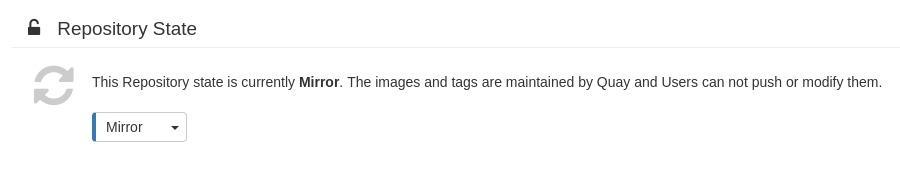
-
Click on the
Mirroringicon. -
Fill out the fields using the following values:
-
Registry Location:
httpd -
Tags:
2.4.53, 2.4.48* -
Start Date: set the current date/time
-
Sync Interval:
1 minute -
Robot User:
Create robot account
-
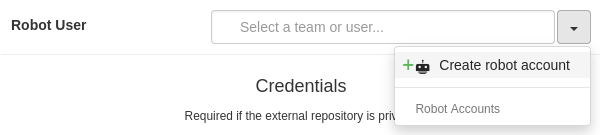
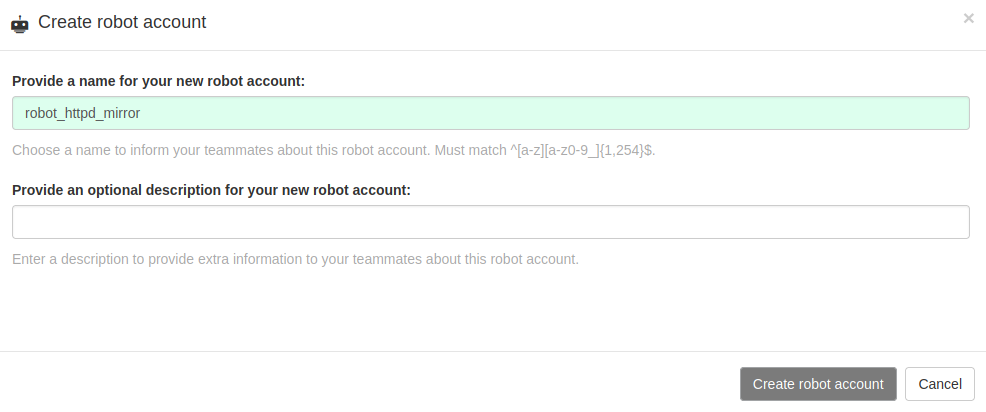
-
Click on
Create robot account.
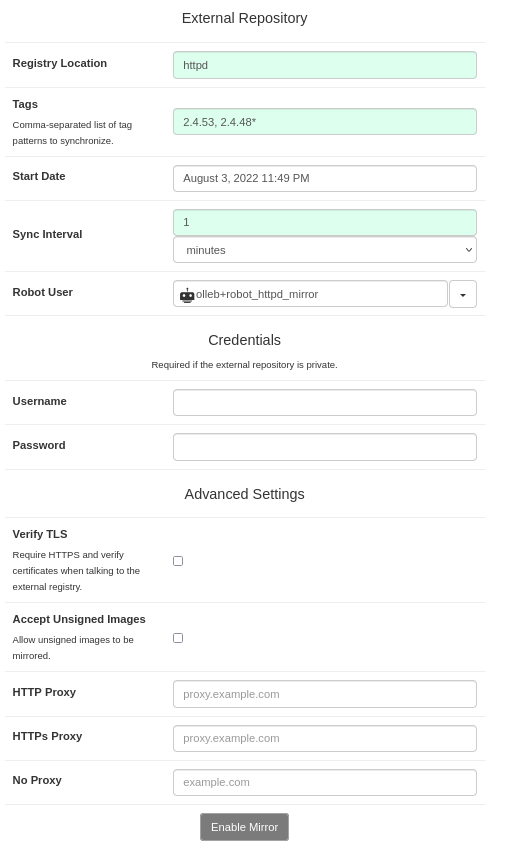
-
Click on
Enable Mirror.